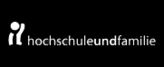JKU MyAdmission, opens an external URL in a new window allows you to upload your documents without any notarization. Once you have received a notification from the Admissions Office, you will have to submit required documents in the original or as certified copies.
Please note: Depending on the country issuing the respective certification, the documents must also be certified as to their authenticity.
Documents without verification for authenticity
Verification procedures do not apply to documents issued from the following countries (however, all documents must be submitted in the original or as a verified "true" copy of the original):
| | |
| Countries A - K | Belgium, Bosnia and Herzegovina, Bulgaria, Croatia, Czech Republic, Denmark, Estonia, Finland, France, Germany, Greece, Hungary, Ireland, Italy |
| Countries L - Z | Latvia, Liechtenstein, Lithuania, Luxemburg, Malta, Montenegro, Netherlands, North Macedonia, Norway, Poland, Portugal, Romania Sweden, Serbia, Slovakia, Slovenia, Spain, Switzerland |
Verification with an Apostille
Documents issued by contracting states of the so-called “Hague Convention Abolishing The Requirements of Legalisation for Foreign Public Documents” must be verified with an APOSTILLE. If you need a legalisation by Apostille, contact the Ministry of Foreign Affairs in the country that issued your documents. In several countries instead the Ministry of Justice or the Ministry of Education is responsible for an Apostille. The Apostille needs to confirm the signature on the original document not the signature of the notary.
Member states of the “Hague Convention Abolishing the Requirements of Legalisation for Foreign Public Documents” include:
| | |
| Countries A - G | Albania, Andorra, Angola, Antigua / Barbuda, Argentina, Armenia, Azerbaijan, Australia, Bahamas, Bahrain, Barbados, Belarus, Belize, Bolivia, Botswana, Brazil, Brunei, Cabo Verde, Canada, Chile, China (including Macao SAR and Hong Kong SAR; excluding Taiwan), Colombia, Costa Rica, Cyprus, Dominica, Dominican Replublic, Ecuador, El Salvador, Fiji, Georgia, Grenada, Guatemala, Guyana |
Countries H - P | Honduras, Iceland, India, Indonesia, Israel, Jamaica, Japan, Kazakhstan, Korea, Lesotho, Liberia, Malawi, Morocco, Marshall Islands, Mauritius, Mexico, Moldova, Monaco, Namibia, New Zealand, Nicaragua, Oman, Palau, Panama, Paraguay, Peru, Philippines |
| Countries R - Z | Russian Federation, Samoa, San Marino, São Tomé / Príncipe, Saudi Arabia, Seychelles, Singapore, St. Kitts / Nevis, St. Lucia, St. Vincent / Grenadines, South Africa, Suriname, Tonga, Trinidad / Tobago, Türkiye, Ukraine, United Kingdom, Uruguay, USA, Vanuatu, Venezuela |
Verification and Authenticity
If there is no agreement regarding authentication - i.e. for all of the countries not mentioned above - the documents' authenticity must be verified by the foreign ministry of the country in which the documents were issued and also verified by the Austrian consulate or embassy in that country.
Please note: The legalization of documents of certain states can be suspended by the Austrian Ministry of Foreign Affairs, if a reliable verification of the authenticity or substantive accuracy of these documents cannot be guaranteed. In these cases, the Austrian embassies may not state the authenticity of such documents. If your transcripts were issued by one of those countries the legalizations of your documents are not possible at the Austrian embassies. The admission process at Johannes Kepler University Linz cannot be done at this time.
For additional information, please see: Austrian Federal Ministry for Europe, Integration and Foreign Affairs, opens an external URL in a new window