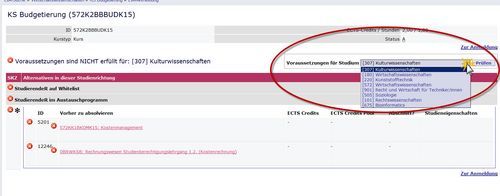When you are logged in to the system, KUSSS will automatically check to ensure you fulfill all criteria and pre-requisites to register for the class you wish to take. This also applies to preliminary grades.
When registering, you will receive corresponding notification(s):
- "You fulfill the required pre-requisites in your major to enroll in this course."
- "You do not fulfill the required pre-requisites in your major to enroll in this course."
- "This course requires meeting pre-requisites that you do not actively meet in your chosen major."
1. Click on "Details" next to the notification for more information
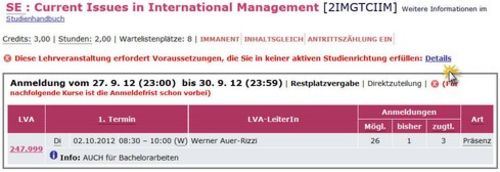
2. Find your study major code in the first column and next to that you will see a list of classes and examinations you need to complete for that degree program. If you do not see your study major code, the pre-requisites at the top of the list marked with "*" apply.
Possible variations are summarized in an "ID" - one of these prerequisite groups (ID) must be fulfilled. Classes and examinations that have been successfully passed are marked with a green check mark. Classes and examinations that have not been completed have a red cross.
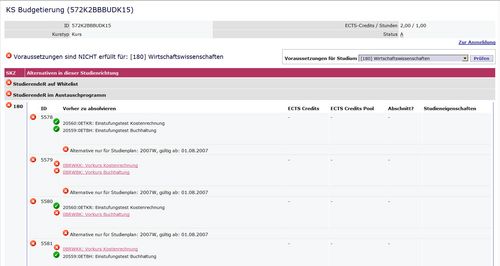
3. If you have declared more than one major, you can check under that study major code in the upper right and view pre-requisite examinations.
The pre-requisites are available in the Studies Handbook (provided the institute has entered them). Click on "Studienhandbuch", located near the class title and classification.
Students experiencing problems regarding the prerequisite examinations for classes at the SoWi Faculty are asked to send an e-mail to: voraussetzungen-sowi(at)jku.at Please include your name, student ID number, and the course you are inquiring about (course number, course title)!