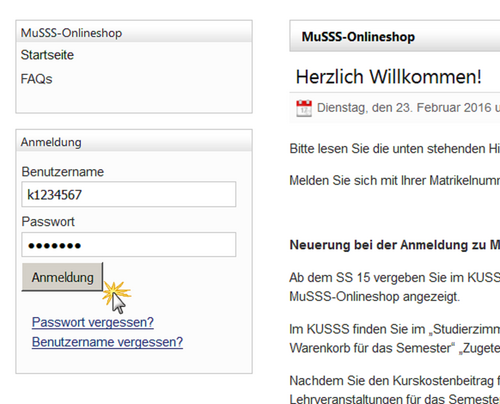Sign up for fee-based courses and/or MuSSS courses via KUSSS. (Note: MuSSS O.C. courses, opens an external URL in a new window are free).
Pay (course allocation) in the online MuSSS Shop.
1. By clicking the "Add to Cart" button, you can put the class you want in your shopping cart.

2. You will receive confirmation once you have successfully completed the procedure. The course you wish to pay for is now in your personal shopping cart (see also "Meine Anmeldungen"). The fee-based course will remain in your shopping cart for a minimum 24-hour period. Please pay the required fees in the online MuSSS Shop. he course will be allocated to you once payment has been rendered.
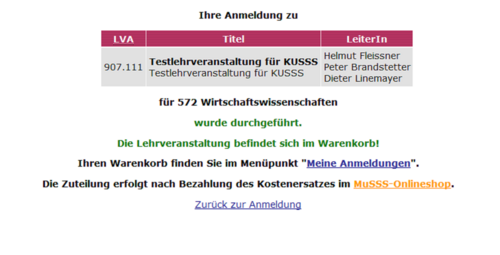
3. In the third and final step, you must pay any required fees in the online MuSSS Shop.
TIP: If you are signing up for several fee-based courses, we recommend putting all of the courses you wish to take in your cart before starting the payment process.
Access the online MUSSS Shop here:
a. Click on the link "MuSSS Online Shop" in the confirmation window (for fee-based courses only
OR click on the link "Meine Anmeldungen" to edit items in your shopping cart.
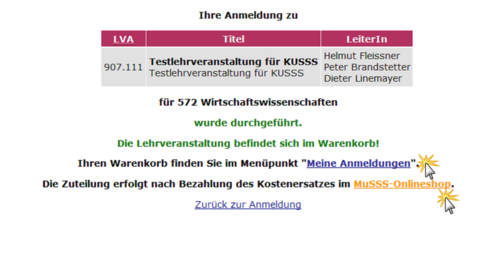
b. Click on the button "MUSSS Online Shop" (located in the shopping cart) to pay for your courses. You will find your shopping cart in KUSSS under the menu item "Meine Anmeldungen".
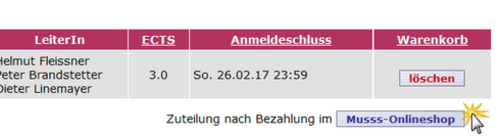
c. Access the online MUSSS Shop, opens an external URL in a new window using your JKU access information (k+student ID number and your e-Directory password).