1. Log in to the online MUSSS Shop, opens an external URL in a new window using your student ID number and your JKU/e-Directory password (the same information as when logging into the KUSSS registration system).
2. Click on "LVAs und Materialien anzeigen".
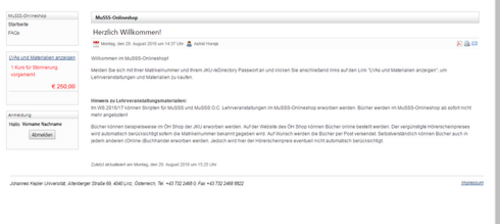
3. In the course list, find the table under heading "Neue LVAs und Materialien kaufen":
a. All of the MuSSS O.C. courses you have registered in KUSSS for and what materials are available in the online MuSSS Shop.
b. All of the MuSSS courses allocated by ranking and the yet unpaid fees in the online MuSSS Shop.
c. All of the MuSSS courses you are signed up for (and already paid the course fee) and what materials are available in the online MuSSS Shop.
4. If you wish to drop a MuSSS course, change the value in the "Number" column to "-1".
Click on "Continue". In the last step, you must still agree to the MuSSS terms and conditions for registration (check: "I agree to the MuSSS registration requirements"), then click on "PAY".
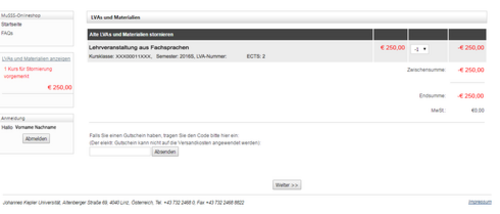
5. The course fee will be refunded to you in the form of a voucher code.
You will see the voucher code directly in the browser window (green letter and number sequence). Print the code or make a note of it and keep it in a safe place! The voucher code can be redeemed the next time you place an order in the online MuSSS Shop. If you lose the code we cannot replace it!
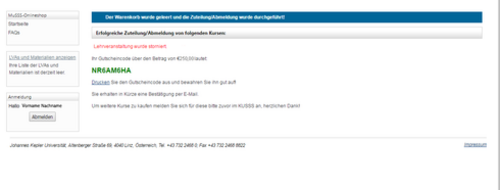
6. If you have purchased other materials as part of the same order, or have signed up for or dropped courses, and the credited amount exceeds the number sign-ups, the difference will also be refunded in the form of a voucher code.
7. After successfully cancelling your courses, you can log out from the online MuSSS Shop by clicking on "Abmelden".